June 2021

We Love Tottenham
Our home for 7 years and possibly the centre of the universe – Tottenham – or more specifically, Seven Sisters is in our opinion, banging.
We keep finding new places to eat, drink and walk and Tottenham’s been our best friend in lockdown 1, 2 and 3. Lets start by talking through a couple of spots we can’t go without that we’re fortunate to have on our doorstep.
Craving

FKA Craving Coffee, Craving is London’s newest, vibiest, warmest lit venue housed inside the Ten87 walls. Artisanal coffee and baked goods by day and ramen, beer and cocktails by night. It’s no secret why we love Craving.
Zen Records

Legendary record shop specialising in Dub, Reggae and Ska sat in the middle of Broad Lane. Worth travelling across London for and not to be missed if you’re in the area.
Mannion’s

Broad Lane’s finest. Your Friday nights (and Saturday mornings) may not be the same after sampling the delights of Tottenham’s favourite Irish pub.
The Cause / Costa Del Tottenham

…And after Mannion’s if you want to dance off that Guinness belly we have north London’s early morning zone. Forthcoming sets from veterans Ray Keith and Ben Sims all the way to burgeoning local talent such as Giulia Tess and Eliza Rose.
Chuku’s

Situated on the High Road, Chuku’s is the newest spot you need to check out and serving up it’s own unique brand of Nigerian tapas – say no more.
River Lea Canal / Markfield Park

Not technically a business but we have to sneak it in…sometimes if we’re lacking a bit of inspiration it can be found in the form of swans, riverboats or a sweet DIY skate park down at our favourite local green area, Markfield Park.
If we haven’t already sold N15 to you, be sure to drop by if you’re in the area.
If you’d like to know more about becoming a member of Ten87 and being involved in the community in Tottenham be sure to fire over a message here.

Connect to Collab
In this month’s In-depth blog, we look at 3 tools to maximise working remotely.
The music industry has gone through a pivotal shift in the past year due to the effects of the pandemic. Music makers have needed to respond to the imposed restrictions, working remotely and online. For musicians and producers, this change has come as a challenge in workflow. Luckily, new tools have been birthed from these new conditions – here are 3 we think are worth checking out.
Splice Studio
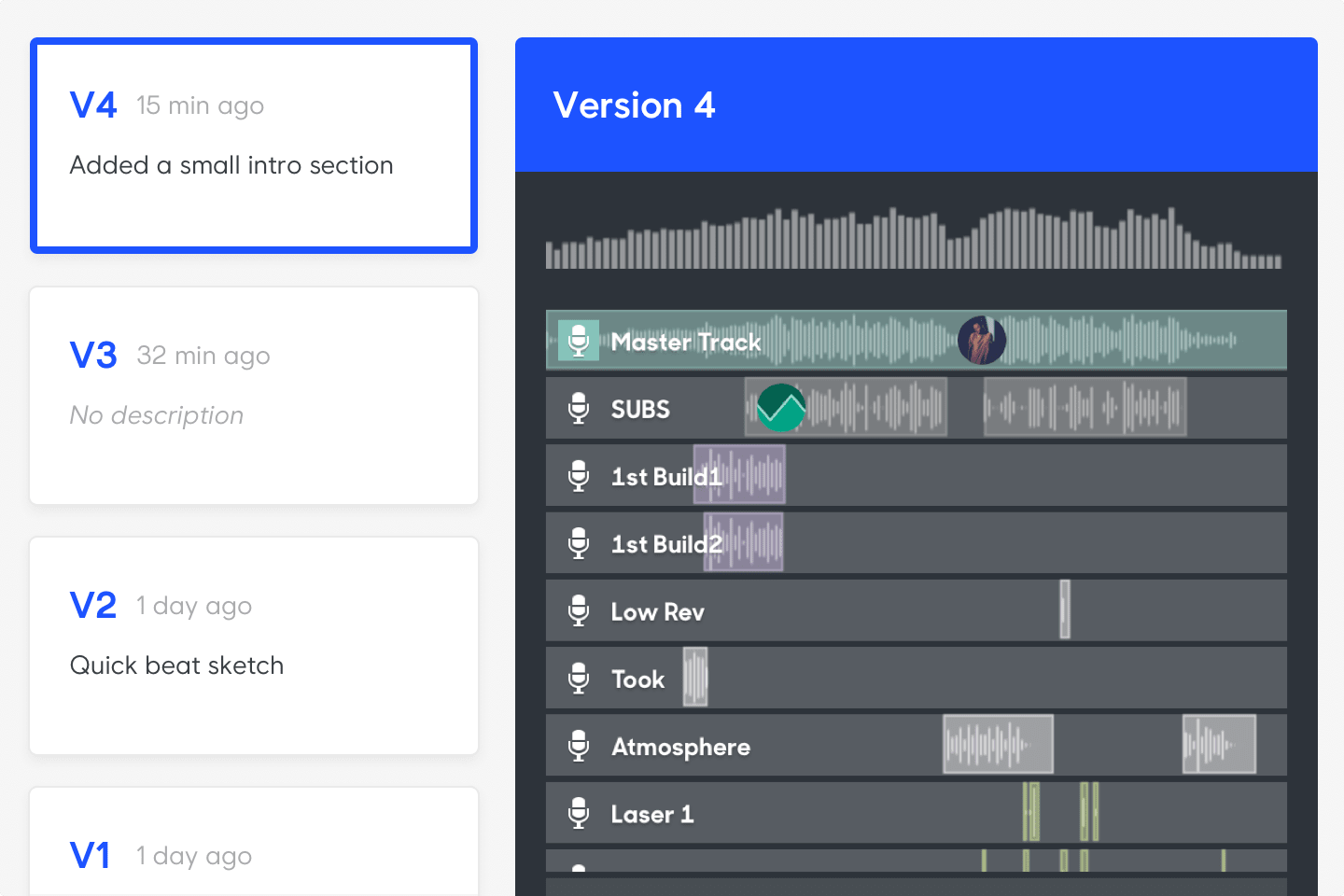
Known for their royalty-free sample packs, Splice has become a staple resource for many producers. Less known is their ‘Splice Studio’ platform, which gives users the ability to store projects online and invite others to collaborate on it.
How does it work?
Once registered, you can either create or import a new project for your DAW of choice. You can then add collaborators to the project to make edits. Each new opening of the sessions is automatically saved to the cloud and accessible in a timeline, making remote collaborating less stressful. Best of all, it’s free!
More Features
- Each version highlights BPM, length, plugins used and an overview of tracks inside.
- Add a description, comments, stems and a bounce to each version.
- Online storage keeps your hard drive free and tidy.
- Message other collaborators through the platform.
- Supported DAWs – Ableton Live, FL Studio, Logic Pro X, GarageBand, Studio One.
- Organisation: Create collections for your projects
- ‘Release on Splice’ Feature – Share a work in progress to get feedback, collaborators, or just see what the community can do with it. Share a finished song to show off your work and get remixes.
Our Take
The ability to attach stems and a bounce to each project version is very helpful for cross-platform collaboration. Unfortunately, there is a slight limitation in the amount supported DAWs, but it’s great to see variety available. One other issue is the use of 3rd party plugins unsurprisingly will not work on another computer where the plugin is not installed, though this issue is nothing new but a consideration nonetheless. The process of using Splice Studio is generally seamless, though requires downloading their app and having an internet connection to load sessions from the cloud.
Satellite (by Mixed in Key)
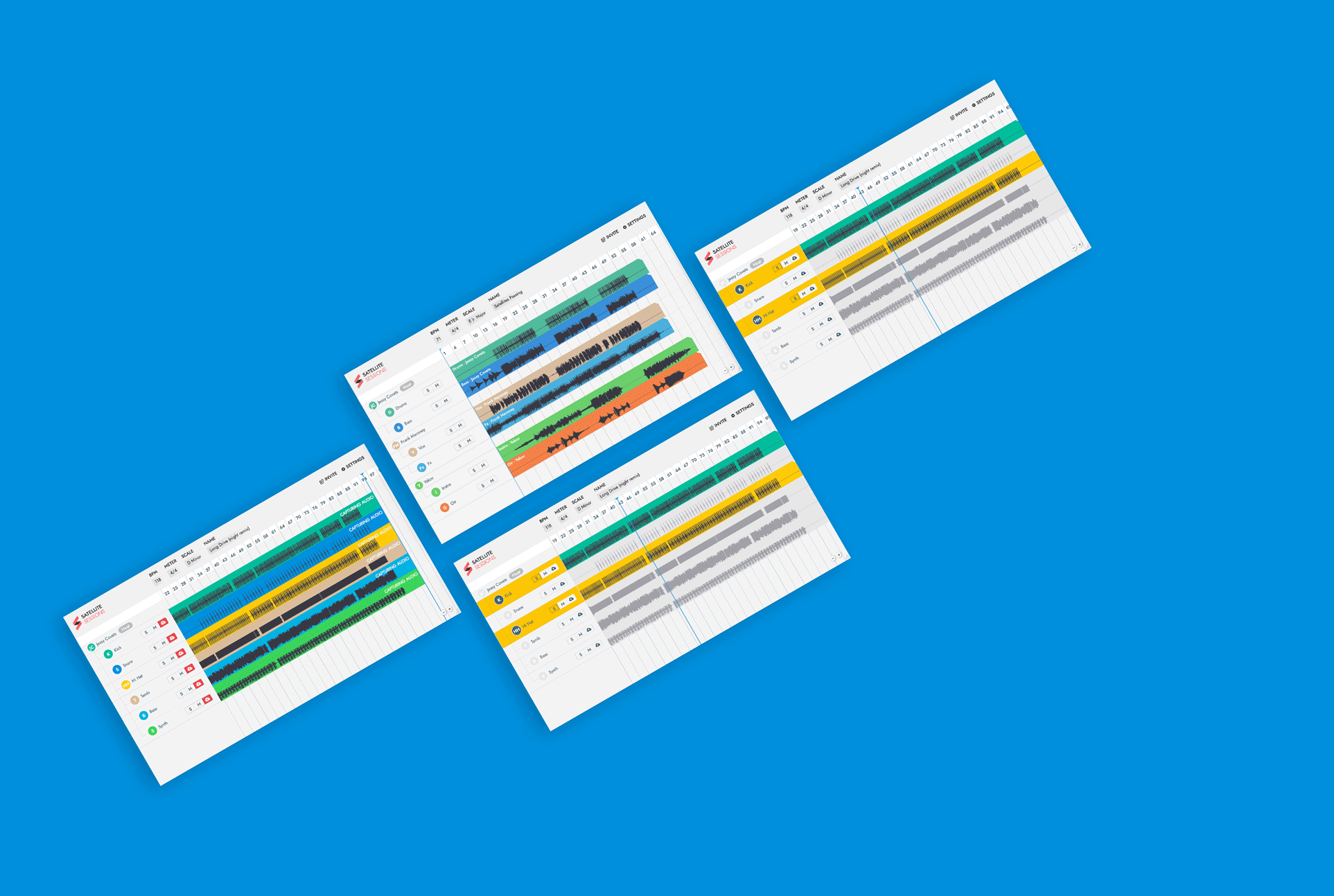
Mixed in Key is a plugin company offering everything from compositional tools to harmonic mixing software. Recently, they have developed ‘Satellite’, a plugin solution to the issue of remote collaboration. Satellite offers an alternative workflow to Splice’s Studio platform, by containing the session within the DAW as a series of plugins.
Like Splice Studio, the platform is also free to use, but eventually there will be a paid “Pro” level, though they will retain a permanent free tier with a few limitations.
How does it work?
Register and download from their website and setup as you would any other plugin. Three different plugins will appear, Satellite ‘Sessions’, ‘MIDI’ and ‘Audio’. Sessions is inserted onto a new MIDI channel, and acts as a portal to the online session. To begin, choose the ‘Create New Session’ option. To add tracks to the session, use the MIDI and Audio plugins on your chosen tracks; you can decide to upload every track to the session, or groups and buses as stems.
The process works by recording the selected tracks as audio and MIDI stems; simply arm the tracks in the session and hit play. Collaborators are then able to access the stems through and invite ID. A setup process is required on their end, adjusting the DAW and using the sessions plugin. They can now drag the stems out of the session and into their DAW and use the same process to upload their work.
More Features
- Sessions are saved online and accessible through the ‘Sessions Dashboard’ option.
- Sessions Dashboard lists all sessions, with last opened and last changed data.
- Name the session / stems and add key; BPM and meter is extracted from the DAW.
Our Take
Mixed in Key offers an alternative approach to remote collaboration to Splice. The benefit of this method of sharing is that cross collaboration works more effectively, by keeping the sharing of stems internal to the DAW, allowing for creativity without the worry of external plugin usage. However, the downside is that the stems are committed audio which may only lend itself to certain styles of workflow. One drawback is that you need to wait until the song is played out in order to have it recorded in the Session plugin.
LISTENTO (by Audiomovers)

From the ex-developers at Waves Audio, Audiomovers is a relatively new company offering ‘LISTENTO’, a hi-res audio-streaming plugin capable of sending PCM 32-bit in a little as 10ms latency. Collaborators are able to stream the audio in their DAW from the host’s DAW. Unlike the previous 2, this plugin is subscription based, though you’re able to have a week free when you sign up.
How does it work?
Make an account and download from their website, and set up as you would any other plugin. There are 2 plugins available; ‘LISTENTO’ and ‘LISTENTO Receiver’. You need to log in to become a host for streaming. Simply share the generated link and configure the quality and latency; depending on your internet connection and the purpose of the stream you may compensate on a lower streaming quality for less latency, or vice versa. Lastly, start transmission to make the steam accessible to the clients (collaborators).
More Features
- 1 week free, $99 dollar yearly (weekly and monthly available)
- Plugin streams audio up to 32-bit PCM / 320Kbps AAC with up to 0.1 sec latency
- Stream access up to 40 people as standard, with upgrade options of up to 500 participants
- The receiver can be used as a plugin in a DAW, a web browser tab and accessible on ios and android.
- Use a password on the session for extra security.
Our Take
Being able to stream hi-res audio with little setup is important for many scenarios, including situations where collaborator or client is unable to do any prior setting up before a meeting. In our experience, the plugin works smooth and steady, although latency can occur when either member is experiencing internet connection issues. The process of collaboration is one way, since the audio is streamed from one source, and therefore this may only suit certain setups. We tend to use the plugin inside a DAW and additionally use a video-streaming service such as Zoom to be able to communicate in real-time. There are other solutions for this, such as sessionwire.
Depending on your style of collaboration, Splice Studio, Satellite and LISTENTO offer different approaches to your workflow. Since they’re all [mostly] free, try each one and see which one works best for your setup. Ten87 members enjoy 30% off a yearly Audiomovers subscription. Interested in becoming a Ten87 community member? Click HERE to find out more.